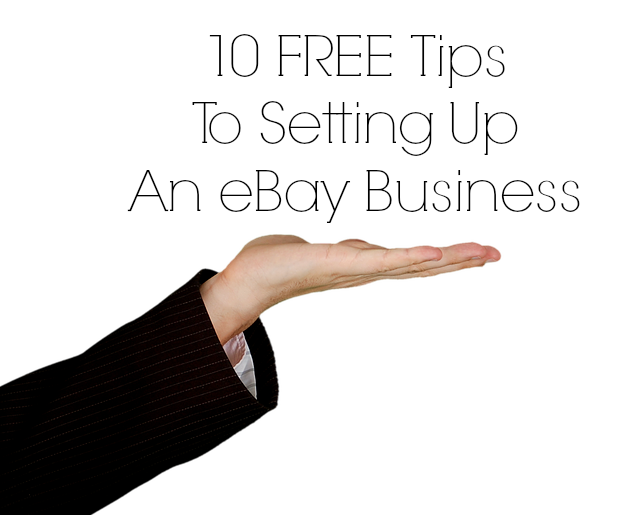Starting An eBay Business
Starting an eBay Business is easier than you realise. To get you started here are 10 free hints and tips on how you can set up an eBay business, from home, and make money or expand your current bricks and mortar or online business.
With millions of active buyers and sellers on eBay around the world, you’d be crazy not to give it a go and introduce the world to your business. Whether you are an active member on eBay or not, you would have definitely heard stories of people having success selling their odds and ends, or buying the bargain of the century.
There are countless stories of eBay members who started out selling small and have built incredible businesses. eBay is also popular with mums who set up business to supplement income whilst they are at home after they have a baby.
If you want to set up a business on eBay, or already have a business, whether it be a physical store, a Facebook presence or a website of your own, and would like to fine tune some of your operating aspects take a moment to read my Ten Tips To Success.
As an eBay Trading Assistant myself, I have helped hundreds of business and private clients succeed. You will succeed too!
How To Choose An eBay Profile Name
Tip 1: Your eBay Profile Name speaks
If you are planning to set up shop on eBay as a way of exposing the world to your products or simply as a means to off-load excess stock, hard to move items or discontinued lines, the name you use as your profile name is one that you need to think long and hard about.
Just as in any line of business, whether you have a bricks and mortar store, a facebook business page or sell through a website, your business name is key to your brand and reputation. And don’t think eBay is any different.
Make sure you choose a name that is exactly or at least as close as possible to your business name. This ensures association.
In addition, at the end of every sale, customers are emailed details of your business so keep it professional.
What if I am already using ebay with an unassociated profile name?
If you already use eBay to sell your business stock under a random name like ‘ABC123’ don’t worry, you can change your username. Just search for ‘Change User ID’ in the eBay page of your country, and choose an available unique name that best suits. You have the option of changing a name every 30 days even though this is highly unrecommended.
Your new name will change immediately and all details will follow you from your old profile including your feedback ratings and account information, so be sure to update that if need be. eBay will also add a small icon next to your profile name showing users that your name has changed. This will appear for 30 days. After that time your old username will be gone and will be available for another person to register. So choose wisely.
How To Add a Logo To An eBay Profile
Tip 2 – Logo
Sounds simple enough but do not forget to add your logo to your profile or about me page.
Adding your business logo here is key however if it does not fit, or the dimensions are wrong, consider having a smaller logo made or choose something at least following your business colour theme.
You can have multiple eBay accounts as long as they are associated with a different email address so you can have a business and a personal profile.
How To Complete the ‘About Me’ Page On eBay
Tip 3 – Your Details
Every member of eBay has an ‘about me’ page where you can share with the community any information about yourself, your likes, dislikes or anything really.
This is a perfect place to promote your business and an even more perfect place to add a link to your website, facebook page or the location of your store (if you choose to).
The trick with this site is that you are unable to advertise your website or business URL from within any auction listings, however there is a secret way that you can.
-
Make sure your details are:
- Clear and easy to read
- Relevant and professional
How To Set Up Your eBay Listing Descriptions
Tip 4 – Set up templates and be consistent
As with any business, establishing brand is very important. Selling on eBay is no different. You need to ensure that every item you sell is associated with you and your brand.
- Keep item descriptions uniform.
- Use pre-formatted templates if possible.
- Consistent layout and font.
- Use colours representing your business colour theme.
- Don’t skimp on detail or presentation.
You are not there to sell your product face to face with prospective customers. This is your sales pitch! You potentially have only one shot at it. Work it!
How To Photograph Items For Your eBay Listings
Tip 5 – Photograph Items
Anyone can take a photograph but when it is linked to your business you need to ensure that photographs are professional and have an appeal consistant with your brand.
If you operate your business with catalogue, brochure or pamphlet marketing, or use a website, chances are that you already have professional photographs of your items. It is definitely acceptable to use these however be mindful that generic photographs should not be used.
For example: If you sell handbags and offer different features or colours of each bag, don’t offer a listing with one generic handbag image. Provide customers with as many images as possible including all colour variations, all feature specifics and all intricate details.
Sounds logical but you would be surprised at the amount of listings I have seen where this is not done. It is a complete turn off for potential customers. If a customer has to ask to many questions to you to ascertain details about your item, there is chance that they may walk away. For good.
What Items Can I Sell On eBay
Tip 6 – What to sell
Think about selling stock that is end of season, discontinued lines or excess production first. This will allow you to test the waters.
Try selling it at very encouraging prices.
What this can do is to allow you to gather a clientele base, repeat customers and word of mouth.
Get your product out there. Let people see and feel your product and assuming it doesn’t just ‘talk the talk’ but can also ‘walk the walk’ then they will be coming back for more!
eBay can be a game of chance. You never know who is looking and when people are looking for what so it is all about testing the market. Not everything works. Sometimes products take off when you least expect it. So as much as you want to sell product A, you need to be flexible and be willing to experiment. Maybe selling product B will work better, and you can cross-promote to customers and ultimately sell them product A also. Think outside the square. eBay is a different ball game.
Should I Offer An eBay Refund
Tip 7 – Refunds, Returns and Complaints
Think long and hard about your policies. eBay allows you to establish your own policies with regards to how to deal with customers and item returns.
Think about:
- Will you allow returns on items? All items or some?
- What are your terms? 7 days? 10 days? 30 Days?
- Will you offer refunds or exchange? If so under what terms?
How To Find An eBay Trading Assistant
Tip 8 – Invest in the assistance of an eBay Trading Assistant
If you are wanting to sell your product on eBay but really do not have the time to invest in preparing all of the item descriptions, uploaded listings, monitoring queries and all of the other administration that goes into it, consider using the experience and skill of an eBay Trading Assistant.
As an eBay Trading Assistant myself I have helped many businesses get off the ground and establish a presence online. This can free up the business to deal with customers face to face.
I have prepared a guide on how to select an eBay trading assistant so please take a moment to read it if this is something that you are considering.
How To Add A Special Touch
Tip 9 – Don’t let a sale end when you post your item.
The trick here is to ensure that you do everything to convert your new customer into a repeat customer. Have a think about:
- Adding a flyer into their parcel.
- Offering a promotion code to use for their next purchase.
- Give them a free sample.
- Write a short thank you note.
- Include a catalogue.
Not Sure Of Something
Tip 10 – If in doubt, just ask
The eBay community and help forums are there 24 hours a day to bounce an idea off or ask for clarification. If you are using an eBay Trading Assistant ask them anything and everything you need to know.
No question is a silly question. I offer a consultation service where I help people with their listings and answering questions so pop on over and ask me at anytime.
And finally….keep at it. Don’t give up if something does not sell. Experiment.
The more you sell, the more feedback you will obtain and the greater confidence customers will have to purchase your items. It is a cycle. Good luck.
Enjoy your eBay journey.