Make Money On Facebook Pages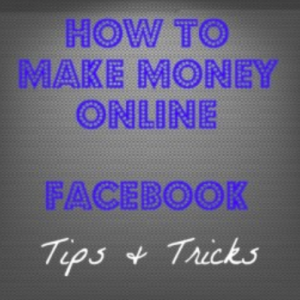
With 845 million active users per month, Facebook is securing itself as one of the most popular social networking sites ever to have existed.
What is more surprising though, is that more and more people are turning to Facebook to earn money online, and becoming successful at doing so.
Facebook can be your ultimate marketplace, accessible from your own home.
Here’s how and why!
Turn your Hobby into a Business Making Money On Facebook
Many stay at home mums and dads are turning to Facebook to set up shop. Whether they are selling a product or a service, never before has it been so easy to buy and sell on Facebook and the most exciting part is that it is FREE.
The exposure to your home business can be enormous if you network efficiently and you can reach markets that you never once thought possible.
Maybe you are sitting at home now, making gorgeous accessories, hair pins or bows, or sewing on your machine, making an order for your next door neighbour or newborn cousin. Maybe you are a photographer at heart, or dream of being an event coordinator or writer.
Would you like to spread your wings and turn your hobby into a money making dream?
First things first..you need to make sure you establish yourself on Facebook with the correct page type. Facebook offers at least three ways to set up a profile.
- Personal Profiles
A personal profile is method encouraged for personal interaction only. In fact you are required to have a personal page before you can establish any other type of presence on Facebook, and each user can only have one personal page per email signup. There really should only be one ‘you’ anyway.
- A Page – Recommended
Anyone can establish as many ‘pages’ as they choose to on Facebook, and it is via a page that a Business presence is the smart way to go. With many different categories available depending on your field, this is the recommended option. You can be a brand or a product, a business, a band or a community. If you plan on adding a shopping cart to your Facebook Business, like you would on a normal website, then a page is the way to go.
- Groups
Groups on Facebook are quite self explanatory. They are for groups of people to interact on a common theme or topic. As a user of Facebook you can create a group if you want to get like-minded people together.
How to set up your Facebook Business Page
Once you have set up your page on Facebook, it is critical to ensure that all the key information about your hobby-come-business is completed. This will ensure that all visitors to your new business page can see exactly what you are all about.
Remember you are not ‘there’ to meet face to face with prospective customers so your Facebook page must speak for you.
Depending on the type of page you have created and business category you have selected, there are a number of different sections on offer to complete. Do not worry if some of all of these are not visible, just fill out your descriptions as best as possible using the below points as a guide.
- Logo and Pictures
It needs to be professional or at least indicative of your business. The new timeline feature offers opportunity for a main timeline image as well.
- About
Time to describe business. Be brief but be specific. If you have a motto or a slogan, include that here also.
- Overview and Contact information
If you have a website, or even a blog, add a link to it here. Even if you sell on eBay also, add a link to your about me page on eBay. If you have no other online presence, add at least an email address or a contact phone number.
Use available space to mention your business in more detail if you have more to say, particularly if you are a service business and not a product business.
- Products
Time to specify the products you have on offer. No need to list every single product but definitely highlight your featured products, categories and some key varieties. Some choose to provide a suggested price range, others prefer not to. This is personal choice. You may prefer to state ‘Prices start from $3.00‘ or ‘Prices as low as $3.00‘.
- Photos
Facebook allows you to upload images of your products. Feel free to create different albums for different products, or a Sale Album or Specials. Move and change images around as required. Upload images and post them to your wall with a description regularly to keep your visitors interested and to show them you are active.
If you are looking to create a unique facebook timeline or create images, you can find free images online and use free editing tools to create your desired effect.
Advertising and Networking On Facebook – Like Ladders
Once you are up and running, it is time to add some great features to your Facebook page.
- There are many free shopping carts available on Facebook such as Vendor Shop and Payvment, just to name a few. Each have their pros and cons so it is best to look at each and see which best suits your way of managing things.
You do not need a shopping cart to have a business on Facebook. Many operate via a ‘comment on photo means buy’ policy. Choose the method that works for you.
- You need to start networking. Time to shout out to the whole of the Facebook world that you are here and open for business.
Invite all of your friends and family to support you and make sure they ‘like’ your page.
There are also many business networking pages on Facebook so the best recommendation is to use the search bar and look around. Become fans of complimentary business pages. Not those in competition with you.
Advertise Outside Of Facebook
Don’t remember that you need to use as many opportunities as possible to advertise your Facebook business. Do not feel that you are limited to Facebook only. Making sure you abide by terms and conditions, advertise via your signature in forums, answer questions online in your area of expertise and if you have the time and you like to write, why not seek out opportunities to publish content as a guest on someone else’s website.
Ask questions, get discussions going and create a little community
How To Advertise Your Business For Free
There are a number of ways to advertise your business online for free. Whilst there are always paid options, why not try out the free alternatives first, particularly if you are starting out.
Here is a good list to get you started. These online directories offer both free and in some instances paid listing options.
How much money can I make on Facebook?
Making money with any business takes time and Facebook is no different. Remember, Facebook is a social media platform, social being the key word here. So people are here to be social, so you need to edge your way into their social groups and show them just how much your product or service is needed by them.
- Tantalise them. Tempt them.
- Do not push products in their face or become that pushy salesperson you hate in the store.
- Be patient, be friendly and genuine ‘likers’ will come.
- Consider running promotions or competitions (be mindful of strict Facebook rules!)
There is money to be made on Facebook. There are many hundreds and thousands of stay at home parents, grandmothers, retirees and the like who have turned a hobby or passion into a business. Making money online with Facebook is do-able.

thank you I am seeking out information on how to set up my own business and offer products. I guess one would use pay pal and set up an account that way. Is that the best way to get potential customers to pay for product? Or is there something else available?